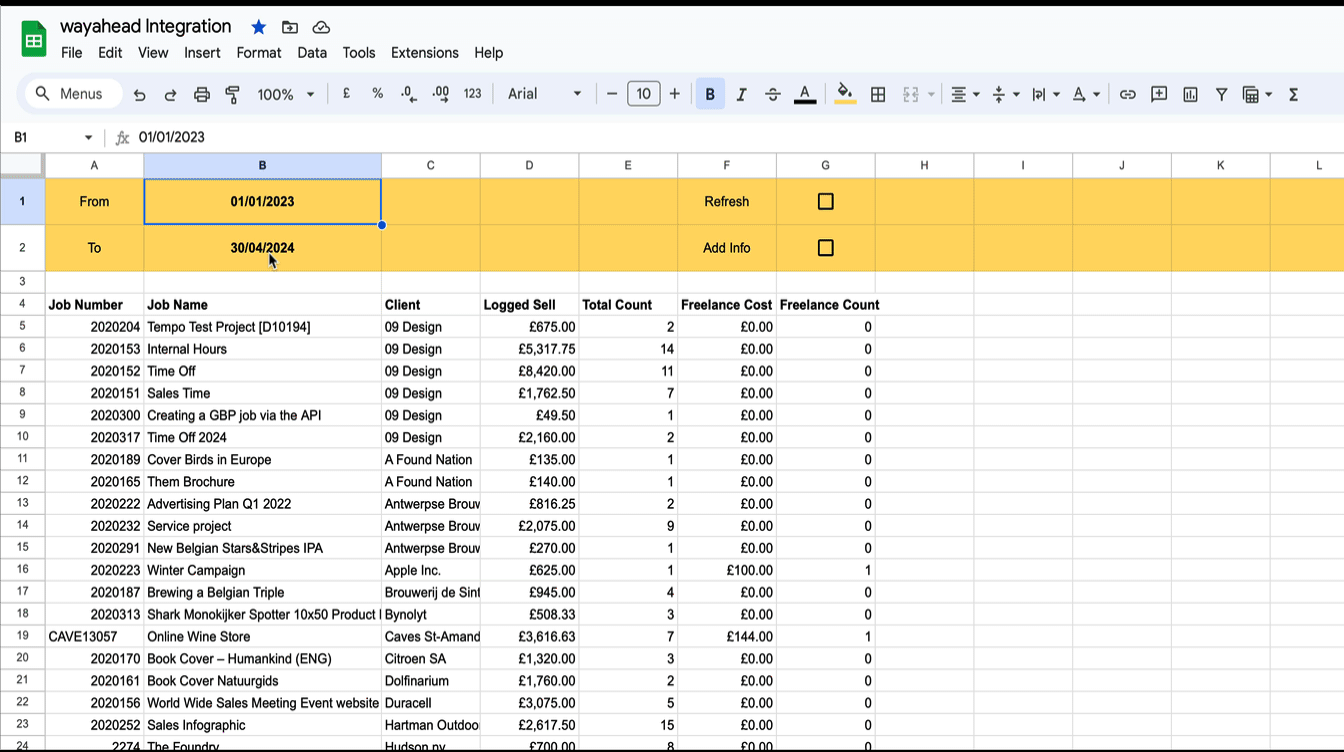NEW REPORT: Email timesheets
wayahead already offers a number of convenient timesheet reports, such as the Staff Report. But now we just made it even simpler!
You don’t have to go through the effort of logging into the app to check the team’s timesheet status anymore. From now on, you can just choose to get reports emailed to you as a PDF on a weekly basis through our automation section.
When setting up a schedule, you can choose what day(s) of the week you want to get the report. You may want a summary on Friday afternoon or on Monday morning or both!
You can also choose who the report is sent to. This can either be a predefined list of team members, such as your account managers, or it can automatically be sent to those the app subtly refers to as ‘the slackers’ – no disrespect ;-): this is anyone who has completed less than 95% of their timesheets.
You can set up multiple schedules, each with its own paramters: what day of the week, when to send and who to send it to. So on Friday night a report could go out to the production manager. Then on Monday morning a reminder could go to the slackers! And on Monday night the production manager could get a final email to verify that the slackers have completed their timesheets that day… I know… that is so cool!
Lastly, you can also send these emails manually for any given week in the past, even including staff that was since hibernated!
News
![Google Sheets Report]()
Reporting in Google Sheets
You can use Google Sheet's built in functions to create your own custom reports with Streamtime data that's always up to date. Importhtml simply calls a website/web app and fills in the returned table in the sheet.
New Interface
wayahead has a new interface! There is now more room on the page for the information that really matters: your reports! Especially on smaller the difference will be significant. And the new wayahead house style colours get a more prominent place!