Reporting in Google Sheets
You can use Google Sheet's built in functions to create your own custom reports with Streamtime data that's always up to date. Importhtml simply calls a website/web app and fills in the returned table in the sheet.
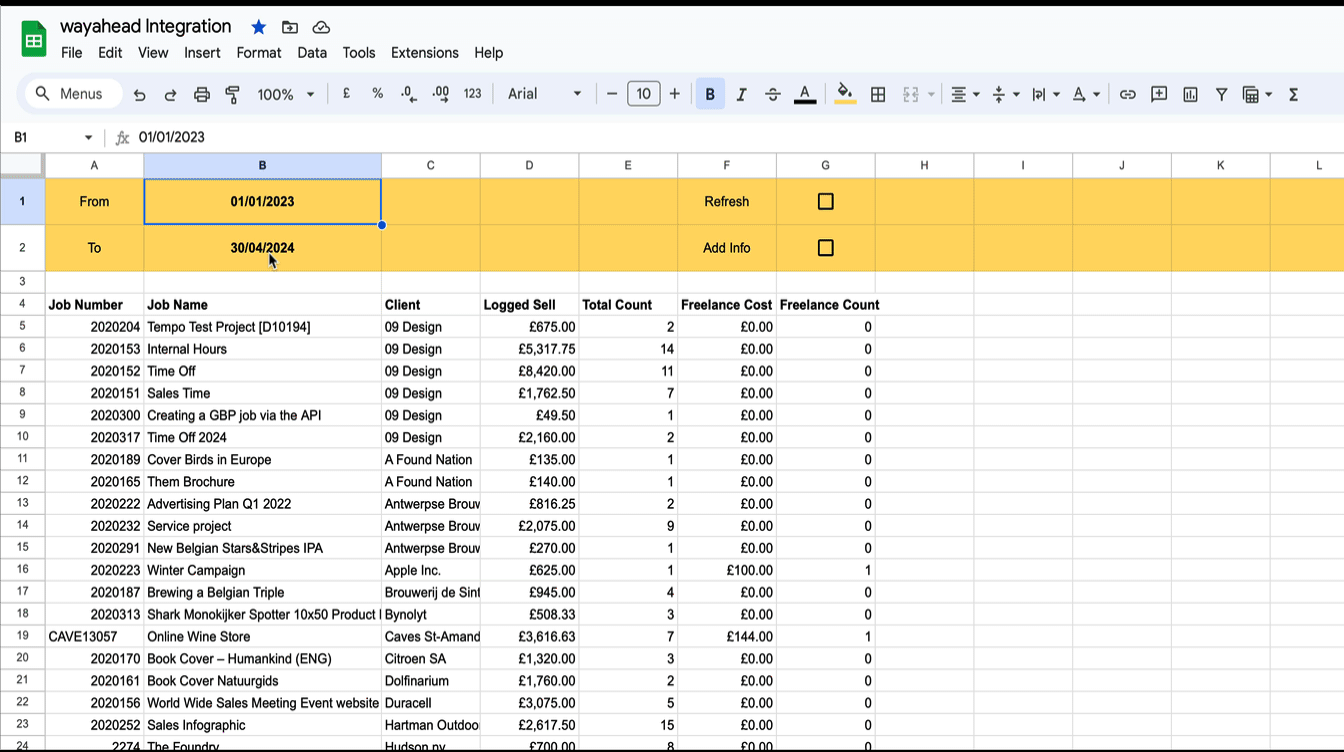
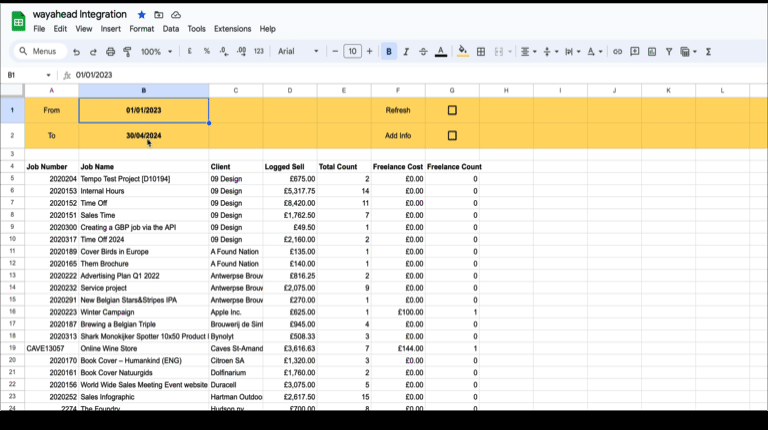
Many Streamtime users turn to wayahead to create bespoke reports, often to replace a Google Sheet they’ve been using for years. Generally speaking, the process of updating the data frequently can be laborious and time-consuming. Moreover, the manual handling of data increases the risk of errors and inconsistencies.
Creating custom reports using the Wayahead app proves to be significantly easier and more efficient. Since the data is linked via API, it is always up to date, eliminating the need for manual data updates. This not only saves time but also reduces the risk of human errors and inconsistencies. The direct link between Wayahead and Streamtime ensures that your reports are always accurate and reliable, leading to well-informed business decisions.
Recently, a client’s unusual request for a custom report had me a little unsettled. They sought to extract meaningful summaries from Streamtime data in a straightforward table. However, this table was not meant to serve as the ultimate report. Instead, the plan was to transfer these summaries into a more extensive spreadsheet, intertwining them with other data to generate a comprehensive report.
At first, I thought my discomfort stemmed from pride — the notion that my report was merely a stepping stone to a more powerful report. However, I soon recognized the real issue: I was designing a tool that only automated part of the process. Manual labor would still be required to transfer the data into a Google Sheet. So I came up with a better solution.
It turns out Google Sheets offers a function called IMPORTHTML that can be extremely useful in situations like this. This function allows you to import data directly from a table or list within an HTML page into your Google Sheet. By using this function, you can automate the process of transferring data, eliminating the need for manual labor and making your report more efficient and accurate.
But IMPORTHTML can not talk directly to the Streamtime API. First of all, IMPORTHTML can not authenticate with Streamtime or send the correct search parameters, but it requires the endpoint to return a html table. So we use wayahead’s API instead. The wayahead backend contains the authentication and report logic, fetches data from Streamtime, processes the results and then returns a table for Google.
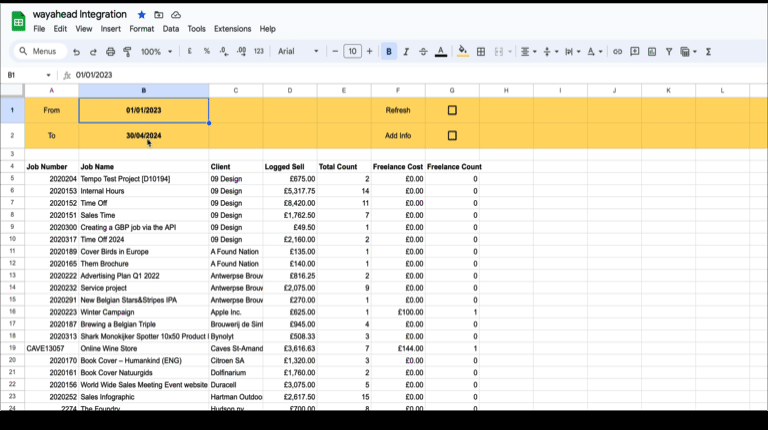
Let’s delve into how it operates: In Google Sheets, we craft custom cells tailored to assist us in generating the report. These can encompass a variety of components such as date cells, checkboxes, text fields, among others. These elements can then be conveyed to the wayahead API through the URL. Upon receiving these parameters from the URL, wayahead’s API proceeds to issue one or more post requests to the Streamtime API, utilising Streamtime authentication. The data retrieved from Streamtime undergoes a series of processes within wayahead — it is amalgamated, computed, converted, and ultimately output as a table for utilization within the sheet.
Every time one of the custom cells from the sheet changes or every time the sheet is opened, Google automatically fetches the data again. Et voila! Instant up to date reports with the data from Streamtime!
This solution offers a range of exciting possibilities for customizing your report in Google Sheets. If you’re eager to explore how it can be tailored to meet your specific needs, I’d would love to hear from you. Please, don’t hesitate to get in touch!
Take the wayahead API and Google Sheets integration for a test run with your own data. Check out this knowledge base article to get started.
News
![Google Sheets Report]()
Reporting in Google Sheets
You can use Google Sheet's built in functions to create your own custom reports with Streamtime data that's always up to date. Importhtml simply calls a website/web app and fills in the returned table in the sheet.
New Interface
wayahead has a new interface! There is now more room on the page for the information that really matters: your reports! Especially on smaller the difference will be significant. And the new wayahead house style colours get a more prominent place!