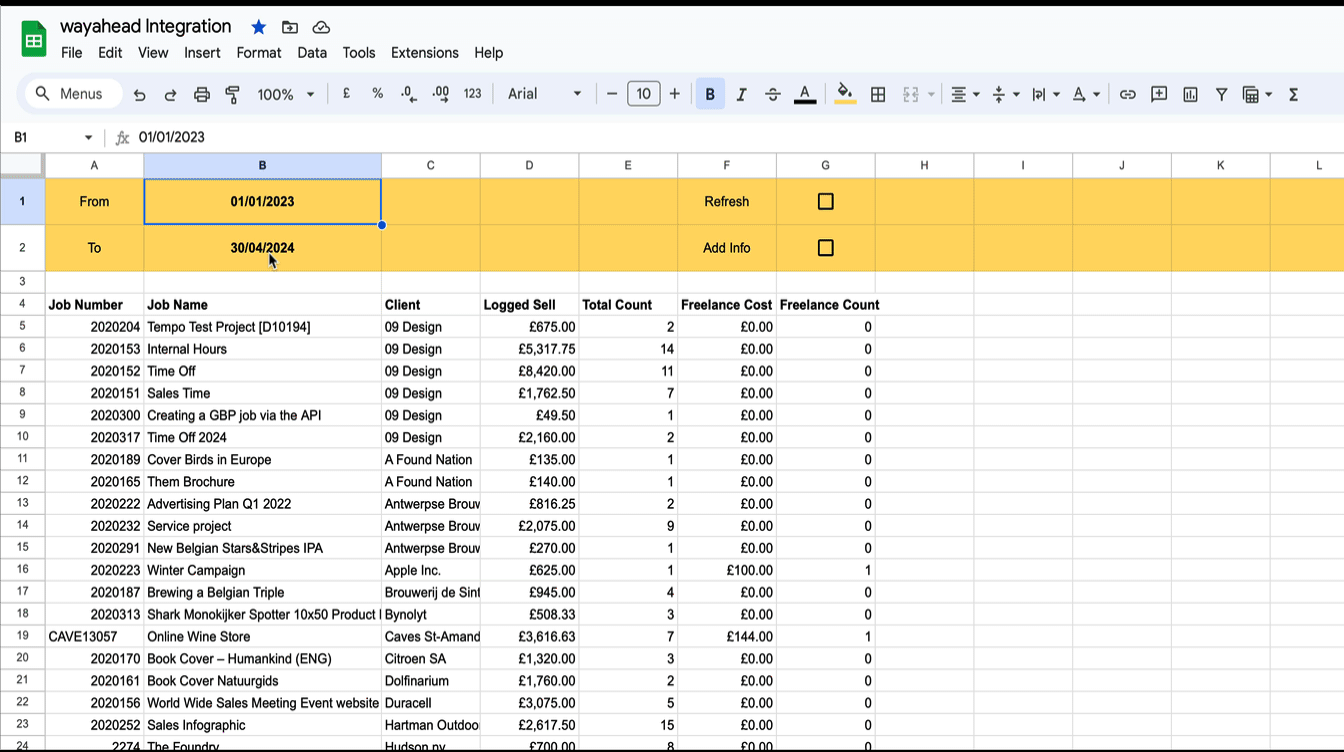NEW Reports: Work in progress
It's a daily battle for project managers to keep all the plates turning – having to manage budgets, planning, deadlines, assignments, purchases and amendments for a bunch of jobs in progress at any given time. So it's all the more disappointing when a job goes off the rails and you didn't catch it on time.
On screen report
The work in progress can be found under the Financial section. The report flags when a part of the job is over serviced, focussing on one of 3 potential problems:
1. Over servicing on Complete Items
wayahead gives you a progress report on the completed items only, so can easily see if you have over serviced on a project on the part you have completed so far.<br>Say a large job has 20 items and you have completed 6 of them. In Streamtime you may see that you’ve used £3,500 out of the total planned £16,000, nothing to worry about, right? But what if the 6 completed items were only planned for £2,500? Then you’re only 16% into the project and you’ve already over serviced the job by £1,000 or 40%!<br>Catching this early, may allow you to reduce the planned time on the remaining items or contact the client in case the scope of the work was changed.
2. Over servicing on In Play / Overdue items
The second area of focus is items in play, in particular those that are overdue. If an item was due last week and we already recorded time against it, we could assume the work is probably done. If we have already spent more time than allowed, we must flag the job and take action. wayahead will show you over servicing against these items
3. Extra Hours Tracked
There is never really any reason to record extra hours on a job. Any time recorded that wasn’t planned is potentially pushing the job over it’s budget. Extra hours are often recorded because an item is missing on the job or because the correct item wasn’t selected.
Tailored for your needs
By default, wayahead only lists jobs with potential issues so you can focus on the problems. You can choose which columns are shown on the screen and save your choice for later. The report can also be filtered by account manager.
Finally you can also exclude certain items from the report, e.g. you always book account management time on an item called ‘meetings and proposal’, but since this time isn’t estimated, you don’t want it to interfere with the WIP reporting.
Automated report
In addition to the on screen report, wayahead also allows you to create automated schedules to send PDF summaries on a weekly or even daily basis directly to your mail box.
The report can be broken down by project manager and you can set up schedules so that each one receives a personalised issue report of their own jobs.
You can choose whether the PDF should include a list of ALL billable jobs or only a list of jobs at risk and you can choose which categories should be flagged.
News
![Google Sheets Report]()
Reporting in Google Sheets
You can use Google Sheet's built in functions to create your own custom reports with Streamtime data that's always up to date. Importhtml simply calls a website/web app and fills in the returned table in the sheet.
New Interface
wayahead has a new interface! There is now more room on the page for the information that really matters: your reports! Especially on smaller the difference will be significant. And the new wayahead house style colours get a more prominent place!