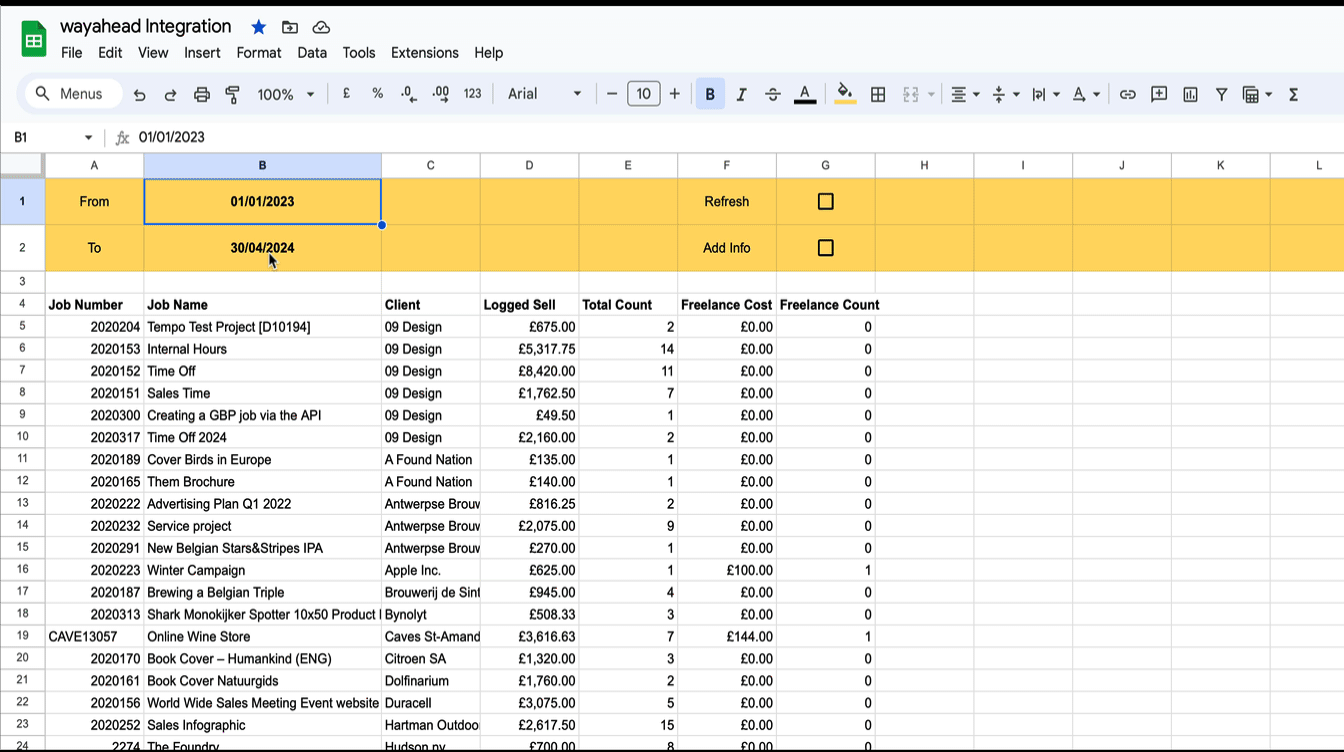Product Update 5 September 2019
Lots of changes have been made to the app in the recent weeks, here’s a list:
General:
- Invite your team members to wayahead from within the staff setting.
- Better account status messages. You’ll clearly see when the trial is running out or when it’s expired.
- Better error handling
- Spinners have been added to several reports to block the interface while data is loading and being processed.
- Delete report users if they should no longer have access to the app.
Staff Report
- Inner most circle now shows total time recorded for the week instead of person’s initials.
- A new tiny graph shows the billable target for each person, so you can see who has reached their billable target.
- Changed summary details in modal, making sure it has all relevant numbers.
- Added filter by Team and by Person so if you have a large team, you don’t have to scroll through the entire list if you’re only looking for the people in your department.
Invoice Profit
- Speed improvements by fetching less data from Streamtime.
- Added graph monhtly for revenue by client. This shows you who the largest clients are and lets you compare month to month.
- Added list for total revenue by client, so you can now compare who the top clients are for both revenue and gross profit.
- Updated colour coding.
Cashflow
- Updated colour coding for consistency with other reports.
Jobs
- The jobs dashboard now reports on active jobs by default.
- Added team filter to Billable Hours This month, so you can compare how individual teams are performing
- Added buttons to see previous month, so you can still see the month’s results even after the month has ticked over.
- Better information explaining what rate is used to calculate the different amounts.
Index
- Issue with active quotes resolved. Was showing all quotes rather than just the active ones.
News
![Google Sheets Report]()
Reporting in Google Sheets
You can use Google Sheet's built in functions to create your own custom reports with Streamtime data that's always up to date. Importhtml simply calls a website/web app and fills in the returned table in the sheet.
New Interface
wayahead has a new interface! There is now more room on the page for the information that really matters: your reports! Especially on smaller the difference will be significant. And the new wayahead house style colours get a more prominent place!