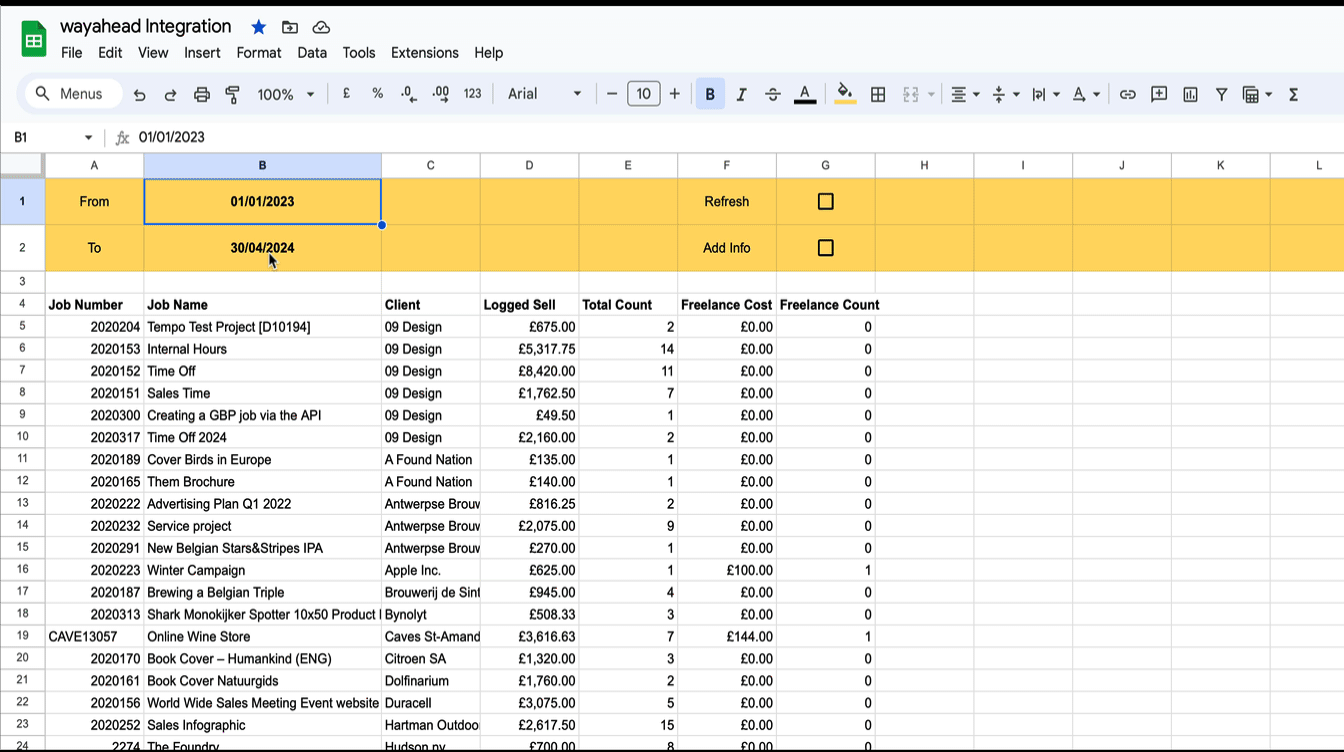Product update: Forecasting for Streamtime
Revenue forecasting is an important financial tool for any creative agency!
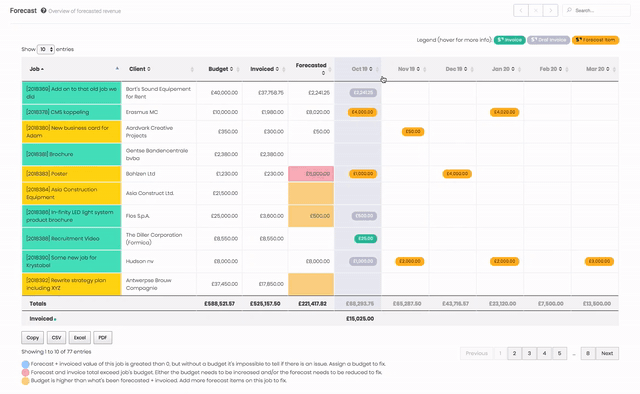
It enables the management team to make informed decisions for the business and helps account managers justify hiring extra help if there is more work than the team can handle.
Most agencies already create a forecast in Excel, but usually it is no more than an export of the work in progress with some extra figures added in. It time consuming to create and tedious or near impossible to keep it up to date with the many changes a creative studio is facing day in day out. In the best case scenario the team will produce a forecast at the start of each month, which is already out of date the very next day. Very frustrating!
wayahead now offers an easy way to create the revenue forecast and keeps the data linked directly to your work in progress in Streamtime so it’s always up to date! Information is manipulated with the same ease as keeping an Excel file up to date and the results are added up on the fly to give a 12 month forecast.
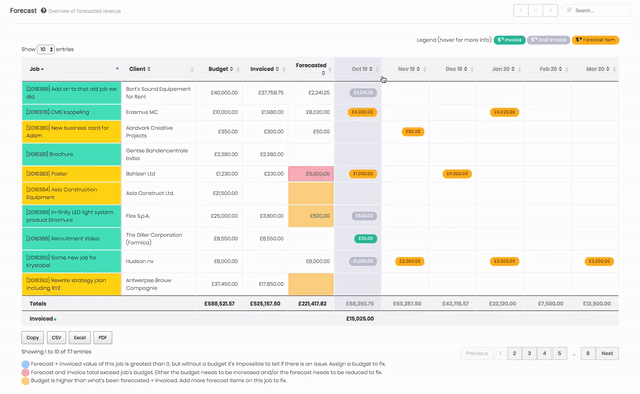
Just click on a month next to a job to add a forecast item, drag it to any other month or click again to modify the amount. Easy as that! wayahead works out how much there is left to invoice on the job and automatically prepopulates the forecast amount on your behalf. All forecast items are added up to a monthly total and the result for the year to come is also shown as a graph.
The forecast is either built up with draft invoices from Streamtime (shown in a metal pill) or with forecast items stored in wayahead (shown as a yellow pill), so you’re free to choose what works best for you. Any change made to the forecast automatically updates the totals per job and per month as well as the graph.
News
![Google Sheets Report]()
Reporting in Google Sheets
You can use Google Sheet's built in functions to create your own custom reports with Streamtime data that's always up to date. Importhtml simply calls a website/web app and fills in the returned table in the sheet.
New Interface
wayahead has a new interface! There is now more room on the page for the information that really matters: your reports! Especially on smaller the difference will be significant. And the new wayahead house style colours get a more prominent place!