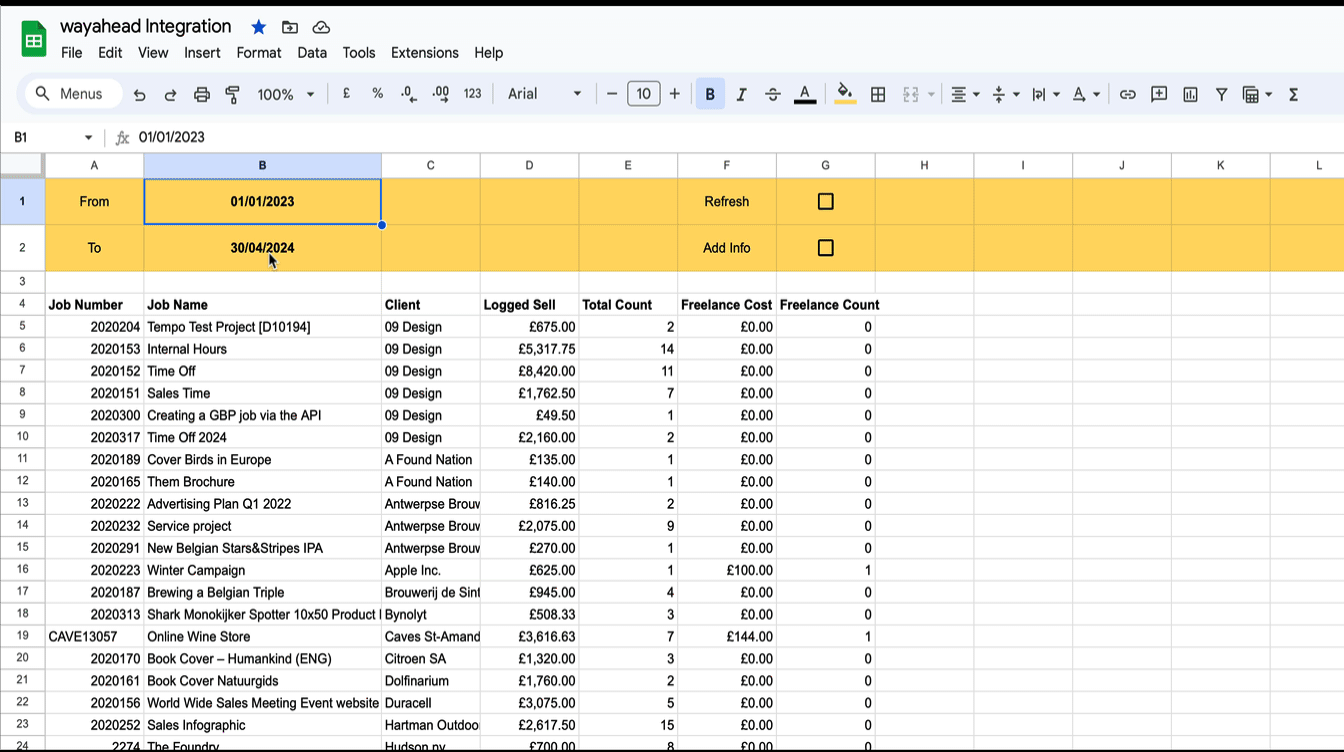Product Update: New Invoice Report
The new invoice report will give you insights into your revenue and contribution like never before. Knowing who your top clients are in each financial year and what % of the turnover they are responsible for. Seeing which account managers most contributed to the agency's turnover or which job types are most profitable. You can see it all in this new report.

To build this report, wayahead fetches all invoices ever created in Streamtime and makes annual summaries based on your financial year. There is a setting that lets you choose how far back data has to be retrieved: this could be handy for agencies with large volumes of invoices or in case you don’t have a full year worth of data in your first year of using Streamtime.
All invoices are summarised by month, by client, by account manager and by job type. Like other reports in wayahead, these last 2 require you to label the jobs correctly in Streamtime first. All results can be consulted in interactive graphs and in insightful tables views.
The report also lets you toggle between revenue of contribution views. While revenue is easily created from the sum of all invoices, it’s not always useful for agencies who deal with many or large third party expenses. Having an exceptional month with a £250K turnover is fairly meaningless if it includes £100K to be paid to a supplier for a large printing order. The contribution – often referred to as agency fee – is the turnover minus the third party costs (expenses and purchase orders from Streamtime).
However, the tricky thing is that Streamtime doesn’t have data describing which 3rd party expense matches with each outgoing invoice. While both the expenses and invoices are related via the same job, there is no data connecting the dots. In some cases it seems straight forward: you purchase some print work and bill it out at the exact price as mentioned in the purchase order. But in other cases, the invoice could have multiple expenses merged into a single price or specific costs, such as a freelancer’s hours, may be included in other services.
wayahead has long offered a solution for this problem: you can connect the dots using the Invoice Contribution report. This report can show you all invoices sent out in a particular date range and let’s you determine for each invoice which third party costs match the output. With the last release there is even a new function allowing you to partially match expenses with invoices. So we can say that 30% of a freelancer’s cost was billed on the first invoice and 70% went out on the final invoice. This makes the calculations of the actual contribution a lot more accurate. Best practice is to use the Invoice Contribution report monthly to validate all invoices for that month.
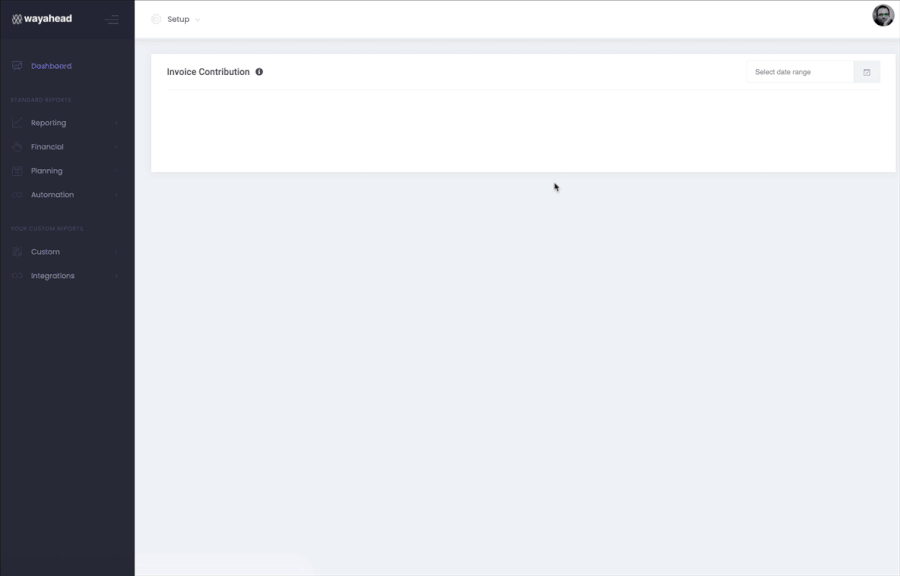
News
![Google Sheets Report]()
Reporting in Google Sheets
You can use Google Sheet's built in functions to create your own custom reports with Streamtime data that's always up to date. Importhtml simply calls a website/web app and fills in the returned table in the sheet.
New Interface
wayahead has a new interface! There is now more room on the page for the information that really matters: your reports! Especially on smaller the difference will be significant. And the new wayahead house style colours get a more prominent place!