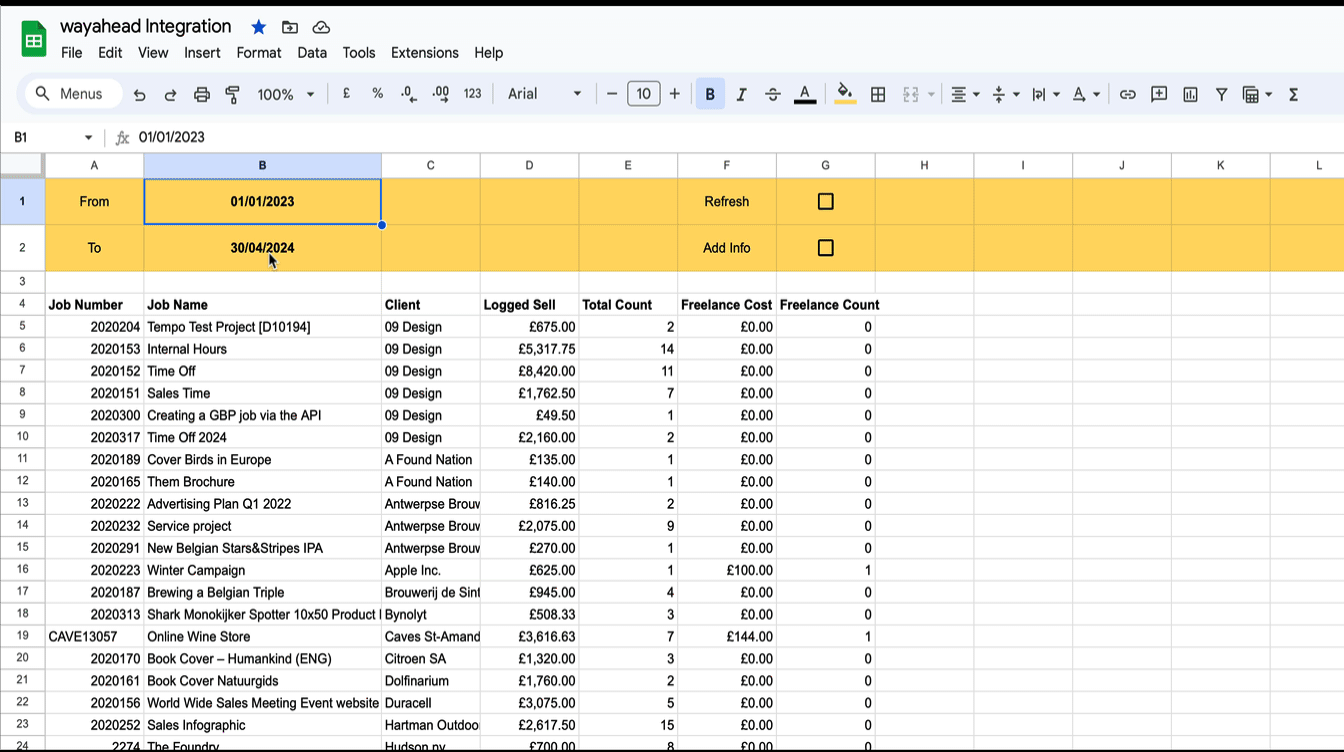Product Updates: March/April/May 2021
Over the last few months a number of small and larger product updates have taken place across the app. A major upgrade in May includes a number of essential upgrades to all underlying libraries used in wayahead, such as the Chart.js library. These upgrades were necessary for performance and security improvements, bug fixes and adding new functionality. In the last update there is lots of attention to details, fixing minor issues in the interface, adding tiny improvements and adding more consistency between various reports.
Here's a list of modifications per area:
Utilisation Report
- The utilisation now shows a grid of 3 people in the page width rather than 2, making better use of those nice big monitors.
- Utilisation can now include incomplete todos, so you can see what the week’s utilisation looks like before the week is over!
- Fixed visibility of the tooltips when overing over the doughnut graphs
Jobs Report
- Bug fixes to Top 5 Jobs this year.
- The API now returns the job completion date, so Top 5 Jobs now uses that instead of the creation date.
- The job report uses the sum of issued invoices, rather than all invoices.
- In the jobs list modal, you can use the toggle to visualise the sum of the job’s draft invoices.
Output Timesheets Report
- When you change the description on an individual todo, you can now choose to have those changes saved back in Streamtime.
- When you remove a todo from the report, you can choose to tag that todo in Streamtime, so it doesn’t show up in the report again (wayahead adds a string of text in the description of the todo).
- Bug fix where the default stylesheet was not loaded for all companies.
- The toggles to show and hide hours, cost, sell, type are now used for the output as well, making sure the PDF looks the same as the on screen report.
- Datepicker styling issues fixed
Items / Performance Report
- You can now filter these reports by job labels for job type, account manager, internal, sales and non working time.
- Items report does not list in multiple pages anymore, making it easier to view/print.
- Some financial columns were added to the items report.
Forecast Report
- You can now add job expenses/orders directly to the job. Just click the job finances for more details and scroll down to the listed expenses. Now tick on the expenses you wish to add to the forecast and press the blue button. wayahead automatically creates one cost item with the total of all ticked expenses.
- Some minor improvements to the interface: The buttons to add items on the previous 2 months were removed, some additional colour formatting in the filters, so it’s easier to make the connection between the filter and the data.
Invoice Contribution Report
- Interface improvements, such as colour codes for job status, totals now calculated on all columns.
- New filters, constant with other reports, allow you to filter the report by account manager and status. The status refers to the validation of each invoice.
Job Profit Recovery
- This report now automatically uses the job completion date from Streamtime. The option to choose between start and due date was removed, simplifying the interface.
- Different terminology used on the graphs: ‘non recovered value’ in case you over serviced / ‘overcharged value’ in case you under serviced.
Deadlines Report
- This report now shows 3 types of calendar items: Jobs, Items and Milestones.
- Just hover the calendar item for more details and click to view it in Streamtime.
- Calendar items are retrieved for 1 month only, making the report slightly faster.
Email Management Report
- Datepicker styling issues fixed
- When choosing the time to edit a schedule, a message will appear saying what that time is in your current time zone. This makes it easier to work out what time to choose.
- Bug fixes in report, certain data was misaligned.
- This report now outputs a .csv of the raw timesheet data, along with the report, so you can create your own monthly, quarterly or annual reports.
Email Timesheet Report
- Datepicker styling issues fixed
- When choosing the time to edit a schedule, a message will appear saying what that time is in your current time zone. This makes it easier to work out what time to choose.
- This report now outputs a .csv of the raw timesheet data, along with the report, so you can create your own monthly, quarterly or annual reports.
- You can now choose which teams are to be included in the report. That way you can set up a schedule to send out a report to a teamleader, including only timesheet data for his or her staff.
General Changes
Staff Updates
- wayahead now checks and compares your Streamtime staff list every time you log in and every time the weekly timesheet report runs. This way you get notified automatically when action is required. Changes are not applied automatically, because you may wish to run certain reports based on the old configuration (e.g. last month’s management report based on last month’s working day’s months)
You will receive an email listing the changes that were found and you can simply click a link in the email to fix those changes in wayahead. - You can now set your team’s billable target either by filling in the hours or a %. So if someone works a 40hr week, you can enter a billable target of “30” or “75%”.
- In the user setup (who has access to wayahead), you can select if people can see the cost figures.
Account Settings
- Better handling of overdue payments. If wayahead couldn’t charge your subscription on your card, you were locked out automatically. Now there is a short grace period, giving you time to fix the problem.
Streamtime API
- There were also some major changes in the Streamtime API in the recent weeks and months. For instance, in how many records wayahead can fetch from the API in one call has been updated from 200 to 500 records at once. Having to make less API calls, makes wayahead faster overall, particularly on the data heavy reports.
- Another example is the recent changes to the Streamtime logged times endpoint, which now returns data more than 10 times faster than in previous versions.
- New features in API used in different reports, such as invoicing information and completion date on jobs, milestones, etc.
Library Updates
There were updates in the underlying data structure and libraries throughout the application for:
- Stripe library (payment engine)
- Chartjs
- Datatables
- Bootstrap
- Datepicker
- Dayjs
- …
News
![Google Sheets Report]()
Reporting in Google Sheets
You can use Google Sheet's built in functions to create your own custom reports with Streamtime data that's always up to date. Importhtml simply calls a website/web app and fills in the returned table in the sheet.
New Interface
wayahead has a new interface! There is now more room on the page for the information that really matters: your reports! Especially on smaller the difference will be significant. And the new wayahead house style colours get a more prominent place!