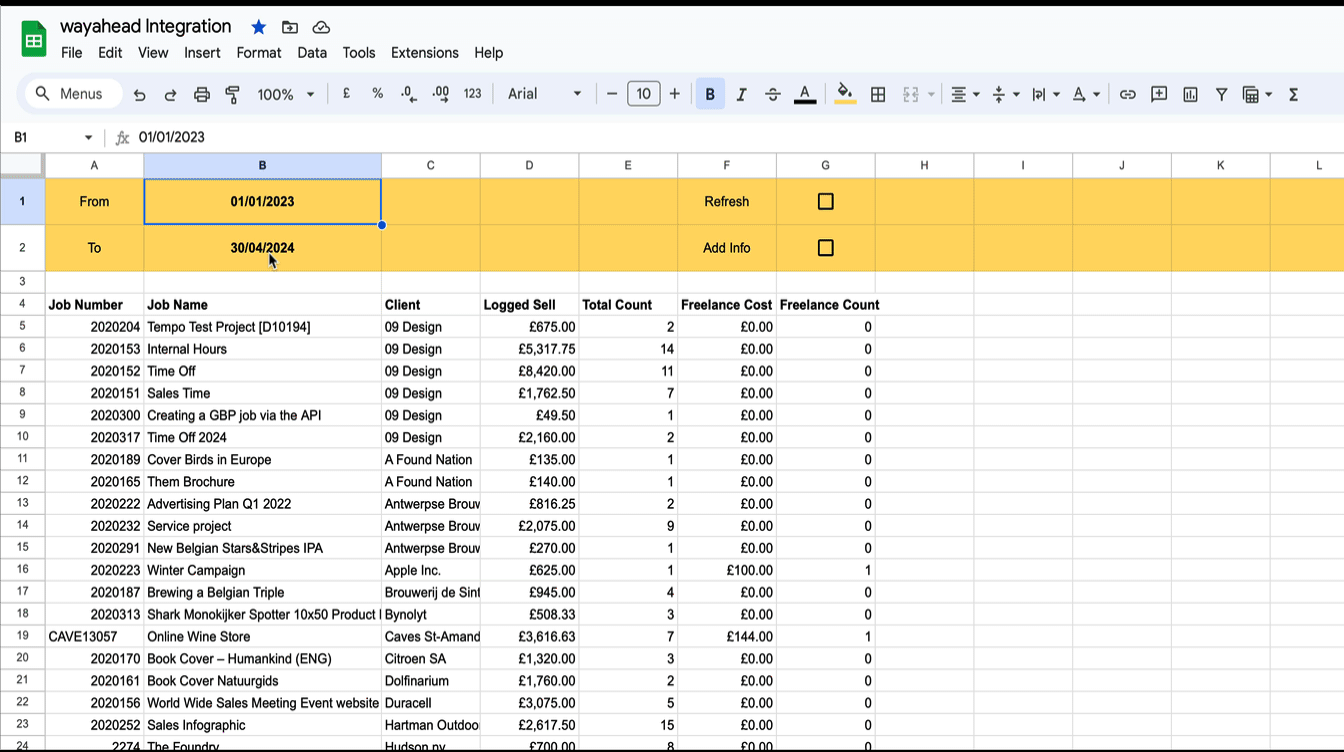What is an API and how can it help me?
AP… What?
There used to be a time when information was created and stored on a single computer. To get information from one to there other, you had to save it on floppy disks and physically transport them from one computer to another. Processing information was often a matter of printing it out and re-entering it into another tool built for a different purpose. Sounds medieval, but we’re talking about just 25 years ago.
These days everything is in the cloud. Our images, our messages, our documents. We share and collaborate with a click of a button.
API stands for Application Programming Interface and is basically just a way for (cloud) applications to allow other applications to communicate with them.
Did you ever visit a company website that featured a live twitter feed? They used Twitter’s API to build that. When you’re looking for a rental car for your holiday, the travel website will use the API of various rental companies to see what cars they have available at what rate. You can save time by using your Facebook account to register for an online service, that tool is using Facebook’s API to identify you. Heaps of online tools use Stripe or Paypal’s API to process payments. And when you consult your account balance on the app on your phone, you got it… API.
Those are just a few examples. API’s are literally everywhere. Apps even communicate with themselves through APIs…
So an API is really a secure communication interface, a set of functions, protocols and tools that allows reading, writing, updating and sometimes deletion of records in(between) applications.
AP Why?
In a creative agency, you use different tools for managing your business, most importantly a project management software, like Streamtime.
The importance of an API is that you save timed and avoid errors by not having to enter data multiple times. Streamtime has an API, so you can think of ways of making Streamtime more efficient.
Let’s say you’re after a very specific report that does not exist in Streamtime. No worries – Streamtime lets you export data to CSV. But what if the report requires input from jobs, timesheets as well as invoices? That means making 3 exports and then using smart formulas to merge it all together in Excel.
Unless you are a guru in Excel, this is going to be quite difficult. And even if you are a guru, it’s still very time consuming. And that’s fine if you need to run that report once a year. But what if this is a report you require every month or even every week? What if you just finished creating the report and it turns out some jobs weren’t up to date yet? You’ll have to do it all over again.
This is where the API comes in handy. You can simply build a report once and run it as often as you like, with no extra time or effort.
Basically in Excel you might spend 52 x 60 minutes to run a weekly report. That’s a week an a half a year someone is manipulating numbers in Excel!
If you build a web based report using the API, it could cost 2 or 3 days to to develop, but you could run it as often as you like, be it ever week or every day, for as many years as you like.
In some agencies there are admin staff who spend one entire day every month assembling complex reports. Not only could that time be spent doing more useful things you wouldn’t need to wait till month’s end to get the results.
There are plenty of other examples of course. Streamtime can connect to an accounting software to avoid double entry of invoices. Your customer might enter new job details via your website, rather than sending you an email and getting you to copy/paste it. You could use a sales tool like Pipedrive to manage new business. When a new client is won, the client details could be directly pushed from Pipedrive to Streamtime. There are loads of possibilities.
wayahead app
At wayahead we used Streamtime’s API to build a set of reports for you. These reports are an addition to what you can see in Streamtime.
With a single click, wayahead will tell you if your staff’s time was billable or non-billable, if the team has reached their targets and how they are doing compared to last week or the last 2 months. You can see your 2018 revenue compared to 2017 and 2016, so spot trends, and you can choose to analyse the profit rather than the revenue. There is a calendar listing your deadlines, an efficient way of sending a timesheet report to your client,… etc.
You can sign up for a free trial account of wayahead and see for yourself. Get in touch if you would like a custom report built for your business.
(Image by freepik)
News
![Google Sheets Report]()
Reporting in Google Sheets
You can use Google Sheet's built in functions to create your own custom reports with Streamtime data that's always up to date. Importhtml simply calls a website/web app and fills in the returned table in the sheet.
New Interface
wayahead has a new interface! There is now more room on the page for the information that really matters: your reports! Especially on smaller the difference will be significant. And the new wayahead house style colours get a more prominent place!