Forecast
The forecast offers the ease of use of a spreadsheet with up to date information from Streamtime. You can build a billing forecast based on your work in progress by manually entering when each job is to be invoiced or by dragging and dropping draft invoices from Streamtime in the correct month.

Highlights
- Billing forecast using Streamtime draft invoices or by manually adding values in each month.
- Enter forecasts as a % of the budget. wayahead will automatically work out and fill in the remaining budget.
- See expected revenue and contribution per month.
- Catch mistakes in Streamtime, such as draft invoices in Streamtime that weren’t sent to the customer
- Compare expected revenue with sales targets from Xero Budget Manager.
Mixed data, always live.
You can create a billing forecast in Streamtime by creating draft invoices with issue dates in the future. But it’s often quicker to just enter a quick total in a spreadsheet for a job in a month. wayahead brings the best of both together, with live data from Streamtime and the ease of use of a spreadsheet. You can choose to make a forecast with draft invoices from Streamtime only, forecast everything in wayahead or use a mix of both. You can even drag and drop the forecast values from one month onto another.
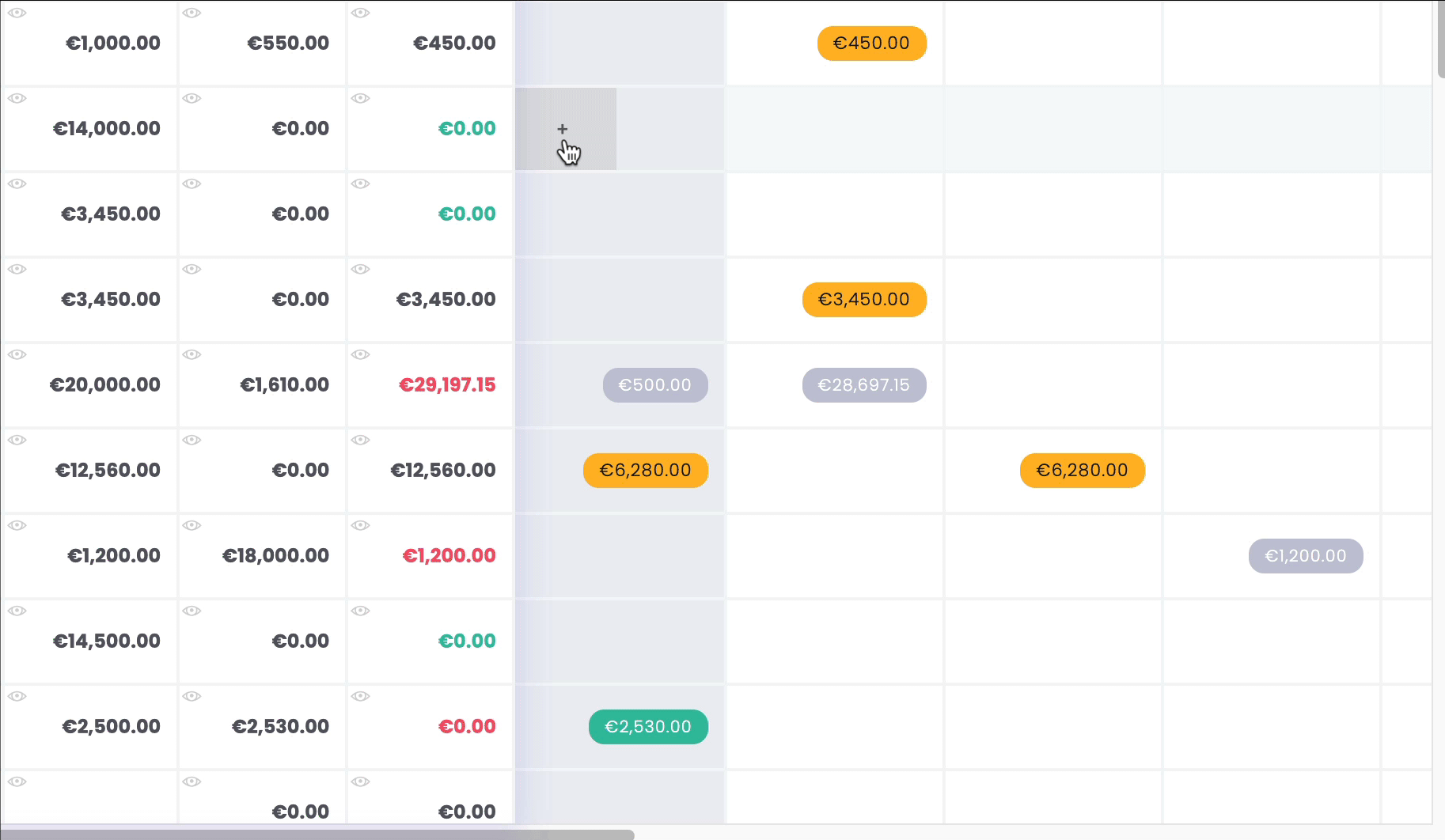
Clever calculations
You can enter a forecasted value as a currency, say $1,000. But you can also enter it as a percent of the budget. No need to whip out a calculator. Just enter 35% and wayahead will work out exactly how much to enter in the cell for you. It will also work out how much remains to be forecasted on the job, based on the budget, the amount already billed and forecasted. Finally, one foreign currency job, you can enter the amount and the currency and the app works out how much to forecast in your home currency.

2 way integration
The silver pills in the forecast, represent draft invoices from Streamtime, shown in the month that corresponds with the issue date. If you drag and drop these pills into a different month, you don’t just update the forecasted total for that month, the invoice also gets updated back in Streamtime. Similarly, when you update a missing budget on a job, that value is stored in the budget field in the Streamtime job too.

Xero targets
Integrate wayahead with Xero to pull the targets from the Budget Manager into your forecast. That way you can compare your sales goals with the actual forecast from the work you currently have in the studio. The Xero targets are visualised in the Forecast and inside the Monthly Management report.
Training Video
Watch the forecasting training video.