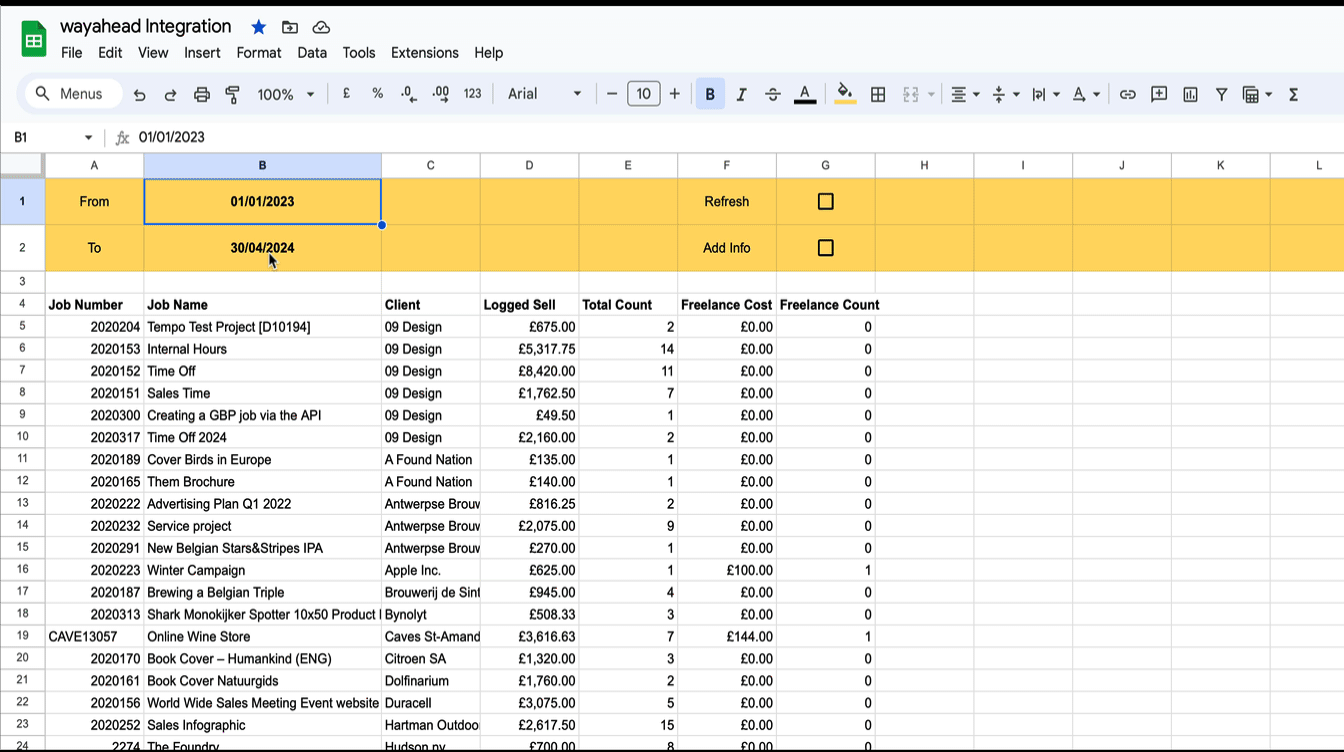How to work out revenue and profit per head
“Can we get a report that shows how much profit each team member has made a on a certain project?“.
The question is so simple you expect the answer to be equally straightforward. After all, all the data required to work this out (timesheets and invoices) is there, isn’t it?
Well guess what, the answer is straightforward: NO. This can not be done.
Explaining why it can not be done is a much harder and I’m afraid it’s often written off as a flaw in Streamtime or wayahead, while in reality, it doesn’t even matter which project management software you use. NO, the data isn’t there and never will be, no matter what tool you use. It’s just the nature of creative businesses and the flexibility of managing the job that prevents you from getting that information.
But before I explain why, I’ll start with the good news: there are other metrics available that can tell you exactly what you need to know. You just have to rephrase the question!
wayahead offers 2 reports that give you important insights: the staff performance report and the job profit & recovery report. If you’re the impatient type, go ahead and scroll right down to the solution at the bottom of this page.
But before we get there, let’s tackle this problem one step at a time.
PROBLEM 1: Comparing timesheets and invoices
So we just finished a project. 3 people worked on it and we billed it out for £1,500. Looking at timesheets and billing, we can attribute a % of the revenue to each staff:
Pretty straightforward, eh! Or is it.
What if Kate and Brandon were each allowed to spend 4hrs, no more? Brandon did his job 1h30 faster than planned. But Kate needed 1h30m more than she was allowed. Suddenly that calculation doesn’t look so fair anymore, does it? Are we going to ‘punish’ Brandon for being too efficient?
We must consider the planned time in order to make a fair assessment of contribution for both Kate and Brandon. And so we work out a clever formula for this:
And already we see the first problems arise: what if my time on the job wasn’t planned? What if an item was assigned to Kate, but then Nick ended up working it? In each of those cases it becomes impossible to apply the same formula. How do we calculate Nick’s contribution in the case below?
And then there is time recorded on each job that isn’t sold, isn’t planned and isn’t invoiced. Like the account manager’s work or the accountant’s time.
Conclusion:
We can only efficiently measure contribution if every job has items planned out for every single team member. Only if that is the case can we correctly calculate staff efficiency. However, with the flexibility of setting up jobs and the nature of the business, it’s quite normal for a large portion of the work not to be properly planned and executed.
PROBLEM 2: Budget vs planned work
We got an opportunity to win over a new client and we are pitching against some fierce competition. If only we could get our foot in the door and prove what we’re worth. We estimate the job will take around 100hrs to complete, but as an investment into this new account, we only quote the customer 75hrs. This is not an uncommon practice.
So we won the work and the entire team is very excited to get started. But how do we plan this job in? Do we plan it for 75 hours, knowing the team will overshoot that time frame? Or do we plan for 100 hours? Either way, it will have effect on the potential calculations above. Whoever works this project is going to look like they are not contribution what they should.
Or let’s consider another situation. Some of our work is quoted based on the time it’s estimated to take. Other work is value based, i.e. how much it’s worth to the client (think new brand/logo for a national bank). In such a case we know we invoice more than the just the hours spent.
In both cases, a person’s revenue contribution is not just determined by how good they are at their jobs. But rather which jobs they are lucky enough to get assigned to! If I had a say in it, I would prefer to work on jobs we’ve oversold or value based jobs.
Conclusion:
To get a fair assessment of staff contribution, we’d also need to take the original budget into consideration, so we can further assess overservicing in relation to the commercial decisions we made. However, not every job has a quote.
PROBLEM 3: Invoicing
The way invoices are created poses another couple of challenges: In an ideal scenario, we look at work completed vs work invoiced, right? We perform 10hrs of Art Direction. Bill 10hrs of Art Direction. Boom. Easy.
However, invoicing isn’t always in sync with the work performed. Some jobs are fully billed in advance, some are billed at the end, some are billed in multiple instalments. Some jobs are billed on a retainer basis, where the billing of one job may be done on another job.
But also, the information that goes in the invoice (i.e. invoice lines and prices), don’t necessarily match up with the planned work or the time recorded. The invoice could be a single line with a total price. Or it could be whatever was in the quote in the first place. What if some of the work was handled by an external freelancer?
And what about third party services? Who ‘gets credit’ for the markup on external work? A job with a lot of third party work might have a larger hours to profit ratio than a job with internal hours only.
The bottom line is that there is no direct way of connecting the dots between what’s been recorded on a job and what’s been invoiced.
Conclusion:
There is a correlation between time recorded and invoiced, but no direct link, meaning there isn’t a single magical formula that can be used to calculate contribution per head.
Given the flexibility of quoting, scheduling projects, tracking time, billing and working with third party suppliers, it is impossible to come up with a single magical formula that will work in all scenarios. Or more importantly, if you simply can’t get a 100% fair assessment of people’s contribution on 100% of the jobs, we shouldn’t try to force it.
What is the solution?
It’s not all bad news though. We just have to change what we measure. Let’s take a couple of steps back and think about what we were really trying to achieve in the first place. Do we really care how much was invoiced for Kate and Brandon or do we just need to know if they are pulling their weight?
There are 2 important metrics to keep an eye on:
- How effective are staff at the work they are being assigned
- Which clients are profitable and which are being overserviced/undercharged
They are 2 separate metrics that can easily be monitored with wayahead.
The Job Profit & Recovery report tells you how much a client has been charged for the work delivered on each job and summarises this by company, client manager and job type. This report uses mechanisms for you to exclude jobs that don’t fit the correct profile, making sure they don’t skew the numbers. Check out the video below.
The Staff Performance report measures time recorded vs time planned. If Kate got assigned 10 tasks for 10 hours each, on average, how much time does she spend against her planned work? Is she 20% more faster? Or is she 10% over.
Interestingly, this report has the same challenges listed at the top of this article. If time wasn’t estimated in the first place, or if an item was assigned, but that person never worked on it, the Performance report will exclude those items from the totals.
For most teams this is up to 50% of the items assigned. So if we can’t consistently guarantee a link between the time planned and the time recored, how would you ever expect the draw that line further into billing. Try it out and see what % of your work qualifies for performance metrics.
The performance report will give you much more detailed insights into staff efficiency than billing ever could.
Have more questions? Suggestions
If you have any more questions about these reports, please get in touch.
News
![Google Sheets Report]()
Reporting in Google Sheets
You can use Google Sheet's built in functions to create your own custom reports with Streamtime data that's always up to date. Importhtml simply calls a website/web app and fills in the returned table in the sheet.
New Interface
wayahead has a new interface! There is now more room on the page for the information that really matters: your reports! Especially on smaller the difference will be significant. And the new wayahead house style colours get a more prominent place!